We’ve found that Zabbix has been reliable for our use case so far. This is a how to guide for installing a Zabbix agent on CentOS 6.
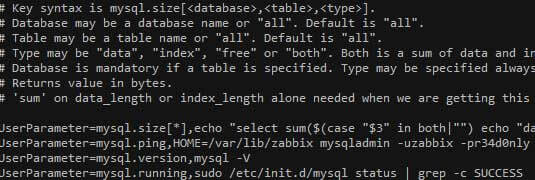
This assumes you already have MySQL and other web services installed on the target OS.
Install Zabbix Agent
Get required rpm for CentOS 6.
rpm -ivh http://repo.zabbix.com/zabbix/2.4/rhel/6/x86_64/zabbix-release-2.4-1.el6.noarch.rpm
Install the zabbix agent.
yum install zabbix-agent
Edit the config file for the zabbix agent.
nano /etc/zabbix/zabbix_agentd.conf
Fill variables with the correct values.
Server=<ip of zabbix server> ServerActive=<ip of zabbix server> ListenPort=10050 Hostname=hostname.of.server
Configure Agent to Work with MySQL
To make the zabbix agent get the correct values from MySQL, copy .my.cnf to /etc/zabbix
cp /root/.my.cnf /etc/zabbix chown zabbix:zabbix /etc/zabbix/.my.cnf chmod 600 /etc/zabbix/.my.cnf
Create a read only mysql user for the zabbix agent.
CREATE USER 'zabbix'@'localhost' IDENTIFIED BY 'r34d0nly'; GRANT SELECT ON *.* TO 'zabbix'@'localhost';
Then in /etc/zabbix/zabbix_agentd.d/userparameter_mysql.conf, set HOME to /etc/zabbix
nano /etc/zabbix/zabbix_agentd.d/userparameter_mysql.conf HOME=/etc/zabbix
Change mysql.ping in /etc/zabbix/zabbix_agentd.d/userparameter_mysql.conf to:
UserParameter=mysql.ping,mysqladmin -uzabbix -pr34d0nly ping | grep -c alive
Add a mysql.running variable to userparameter_mysql.conf.
UserParameter=mysql.running,sudo /etc/init.d/mysql status | grep -c SUCCESS
Configure Sudoers
Run visudo to edit the sudoers file.
visudo
Add the following inside the sudoers file. This will allow the zabbix agent to run mysql status command.
zabbix ALL = NOPASSWD: /etc/init.d/mysql status
Place this right after: Defaults requiretty in visudo.
Defaults:zabbix !requiretty
Start zabbix agent and configure to start on boot.
service zabbix-agent start chkconfig zabbix-agent on
Test the zabbix agent config and variables.
zabbix_agentd -t "mysql.running" -c /etc/zabbix/zabbix_agentd.conf zabbix_agentd -t "mysql.ping" -c /etc/zabbix/zabbix_agentd.conf zabbix_agentd --print
The mysql.running variable is a custom zabbix data. To effectively use the status of this data, a little customization is required on the zabbix server.
Note, make sure that the zabbix server ip is allowed through the firewall. If using CSF firewall, run the following command.
csf -a <ip of zabbix server> zabbix server